tf-nightly 2.7.0-dev20210806 버전 기준으로 설명함.
1. Tensorflow 설치 확인
from tensorflow.python.client import device_lib
import tensorflow as tf
tf.__version__
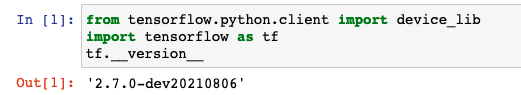
2. Cuda 및 GPU 동작 확인
print(tf.test.is_built_with_cuda())
print(tf.test.is_built_with_gpu_support())

3. physical_device 확인
physical_devices = tf.config.list_physical_devices('GPU')
physical_devices
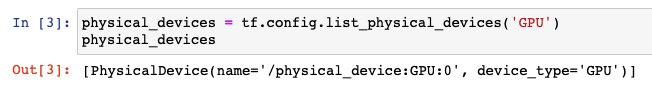
4. 사용 가능한 cpu 및 gpu 확인 (여기에서 gpu가 보여야함)
local_devices = device_lib.list_local_devices()
for x in local_devices:
print(x)
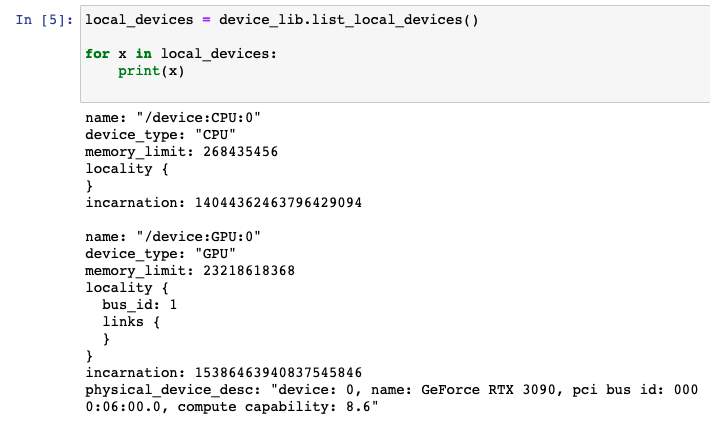
5. 현재 본인이 설치한 gpu 이름이 올바르게 보이는지 확인
local_devices[1].physical_device_desc.split(', ')[1]

'Setting, Error > Python, Python Library' 카테고리의 다른 글
| Jupyter Notebook 자동완성 Tab 안 될 때 (0) | 2022.02.13 |
|---|---|
| Pytorch GPU 동작 확인 (0) | 2022.02.13 |
| [Install] RTX 3090, cuda 11.2 Tensorflow-gpu 설치 (0) | 2021.11.23 |
| [Install] RTX 3090, cuda 11.2 Pytorch 설치 (0) | 2021.08.09 |
| [Jupyter] Jupyter notebook 비밀번호 설정 (0) | 2021.08.06 |